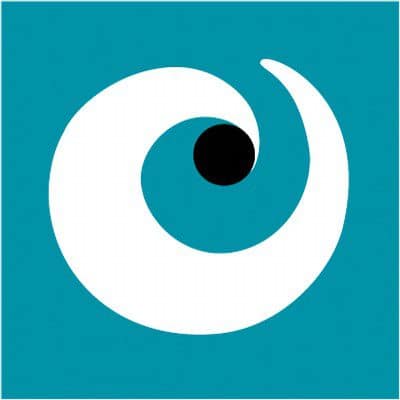While Excel is an excellent tool for creating tables, it is not the most suitable for highlighting your data. For that, business intelligence tools such as Power BI, QlikView, Tableau or Snowflake are much more appropriate. Whether you're building business dashboards or interactive visualisations, or cleansing, transforming and integrating data from multiple sources. Let's take a look at their advantages.

Company managers are increasingly relying on the wealth of data at their disposal to make decisions. The simple Excel table of sales and turnover trends is no longer enough to meet the growing demands of today's business environment.
To keep pace with change and remain agile, many companies are turning to business intelligence (BI) and data science solutions. These tools enable large volumes of data to be analysed, relevant information to be extracted, and the decision-making process to be informed.
Business intelligence (BI)
La Business intelligence (BI), business intelligence in French, refers to all the resources, tools and methods used to collect, consolidate, model and retrieve a company's data with a view to providing decision support.
The term "Business Intelligence" first appeared in 1958, but it was in the 1980s, with the development of information technology, that it really took off.
By converting raw data into meaningful information, BI helps businesses to understand their operations, markets and customers.
BI tools
The best-known tools include : Power BI, an undeniable successThese solutions go far beyond what Excel has to offer.
In fact, these services allow you to make dashboards updated in real time and offer models of interactive visualisations of your data.
How do business intelligence tools work?
These platforms transform data into usable knowledge. The process generally begins with data collection. This can come from a variety of sources, such as databases, spreadsheets or even real-time data feeds. This data is then cleaned and transformed to ensure its integrity and relevance.
Once the data has been prepared, it is loaded into the BI tool, where it can be analysed and visualised. Users can create interactive dashboards, charts and reports that reveal trends, patterns and insights hidden in the data.
WhileExcel works mainly on 2-dimensional tablesBusiness intelligence tools work on 3 dimensions, we speak of cubeor more. This is known ashypercube.
Advantages and disadvantages of business intelligence tools
Benefits
- Advanced visualisation
Unlike Excel, these tools offer a wide range of visualisation options: heat maps, scatter charts and infographics. This makes the data all the more understandable and attractive. - Data integration
The ability to integrate and process data from multiple sources is a major asset. This enables a more complete and coherent analysis. - Time analysis reel
Some BI tools offer real-time analysis capabilities, which are crucial for rapid decisions based on the latest information available.
Disadvantages
- Complexity These tools can be more complex to master than Excel, often requiring specialist training.
- Cost The initial investment and maintenance costs can be higher than those associated with simpler tools such as Excel.
- Data dependency The quality of the insights generated depends greatly on the quality of the data entered. Inaccurate or poorly managed data can lead to erroneous conclusions.
Power BI: the power of dynamic dashboards
Developed by Microsoft, power BI stands out for its ability to create dynamic dashboards and interactive reports. The use of powerful visualisations brings data to life, making it easier to understand trends and performance.
Advantages :
- Integration with other Microsoft solutions Power BI is seamlessly integrated with other Microsoft solutions, such as Office 365, Azure and SQL Server. This allows users to leverage their existing investments and create more comprehensive dashboards and reports.
- Ease of use Power BI is a relatively easy-to-use solution, even for non-technical users. The user interface is intuitive and the functions are well documented.
- Affordable and flexible pricing With flexible pricing options and a free version, Power BI offers a good starting point for small businesses.
Disadvantages :
- Limiting data volume treated : The free version of Power BI is limited in terms of the volume of data it can process.
- Performance with large volumes of data Power BI can experience performance problems with very large data sets.
QlikView: the flexibility of associative analysis
QlikView stands out for its unique approach to associative analysis. This method uncovers relationships and correlations in the data, providing an in-depth perspective. QlikView's flexibility makes it an ideal choice for those looking for advanced exploration of their data.
Advantages :
- Powerful data analysis Excellent for complex analysis, with advanced features for data mining.
- Customisation High degree of customisation for dashboards and reports.
- Unique data discovery Uses an associative approach to discover hidden relationships in the data.
Disadvantages :
- Learning curve More difficult for non-technical people to master.
- Cost Can be expensive, particularly for small businesses or individual users.
Table: exceptional visualisations
Tableau is renowned for its user-friendly interface and customisation features. It offers a variety of visualisation options and allows users to create visually appealing dashboards. Whether for standardised reports or more creative visualisations, Tableau meets the varied needs of data professionals.
Advantages :
- Exceptional visualisations : Renowned for its data visualisation capabilities, offering creative and interactive options.
- Large community of users A large community, providing many resources for learning and sharing.
- Data flexibility Good management of large datasets and the ability to connect to a variety of data sources.
Disadvantages :
- Cost : Can be expensive, especially licences for large companies.
- Integration : Some integrations, particularly with non-traditional systems, can be less fluid.
Snowflake: agility in data processing
As a cloud data warehousing platform, Snowflake stands out for its agile approach to data processing. It offers the ability to integrate data from a variety of sources. Snowflake also simplifies cleansing, transformation and integration, providing a complete and up-to-date view of information.
Advantages :
- Cloud elasticity : Entirely cloud-based, offering high elasticity and efficient resource management.
- Separation of storage and calculation : Enables more flexible pricing and better resource management.
- Safety and compliance : Strong safety measures and compliance with various regulatory standards.
Disadvantages :
- Dependence on the cloud Total reliance on the cloud can be a disadvantage for organisations with stringent on-site data requirements.
- Complexity : May require further technical expertise for optimum use.
Overall, each BI tool has its own strengths and weaknesses. The appropriate choice will depend on the specific needs for data processing and analysis, the skills of the team and the available budget.
Business intelligence has become essential
To sum up, Excel is still essential for creating tables. But the sheer volume and complexity of data means that you need to use business intelligence platforms to analyse and visualise it. Power BI, QlikView, Tableau and Snowflake are all powerful solutions. They offer a host of advantages for data visualisation, analysis and integration. It's up to you to get to grips with them!