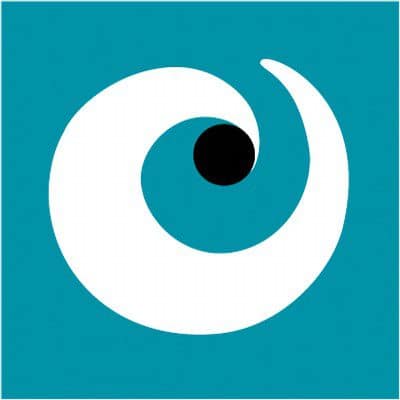Setting up a schedule and monitoring tasks, keeping an eye on the budget, organising communication between staff and different teams, sharing documents and ideas... Collaborative working tools make day-to-day project management easier for managers and their teams alike. It's just a question of choosing the one that's best suited to your needs.

In many companies, several teams are working simultaneously on the same project, each with different tasks to perform: marketing, budgeting, design, production, communication, etc. The pace obviously varies greatly depending on the difficulties encountered in the different areas of activity and the progress made by each team member. Added to this is the complexity of the processes involved in cross-functional projects that have to be carried out simultaneously. Not to mention the business travel and introduction of teleworking which can also disrupt organisation and communication. Collaborative working tools are a good solution for keeping an overview and maintaining synchronisation. They enable managers and all the members of the same team or several teams to remain coordinated and appreciate the overall progress of the project(s).
What criteria should you use to choose a collaborative working tool?
By adopting one or more collaborative working tools, you can see more clearly how one or more projects are being carried out. It also enables you to anticipate any difficulties that may arise for the various employees or teams involved. However, the choice of such a tool should not be made lightly, as this could lead to rejection and a waste of time. Here are a few criteria to consider before making your choice.
The degree of complexity of the tool
A tool that offers a wealth of functions but is difficult to understand and use runs the risk of not being used or being used incorrectly by employees. So before making your choice, it's best to measure the degree of competence of the people who use it. It's best to be comfortable with online services (in the cloud) and IT tools. Users also need to have a good understanding of security and confidentiality to avoid any leakage of information. However, most platforms have a secure space for exchanging files.
The interface of the software or service must also be sufficiently clear and understandable to avoid confusion and mishandling and reduce the learning curve. If the tool is only available in English, make sure that all those who will be required to use it have a good command of this language.
The functions available in the tool
Depending on the projects undertaken by the company, it is not necessarily necessary to invest in a tool that is certainly effective, but which will only be used for a few key functions. Sometimes, a simple shared diary that allows everyone to add comments or notes is enough to manage a project. However, other needs may arise. Do you need to organise regular video conferences, brainstorming sessions or face-to-face meetings? If so, the tool should include a video module that also allows you to take notes and share your screen to make it easier for everyone to understand. The same goes for document sharing. This is essential when the project requires several teams to work together, so that everyone has the information they need to get the job done. Here again, the tool must offer a simple method for sharing data in a secure space with different levels of access.
The number of employees required to use the tool
You should also estimate the number of users who will have access to the collaborative working tools, allowing for a margin. If you choose an undersized formula, you may not be able to add collaborators who were not initially included in the project.
Six collaborative working tools that stand out from the crowd
Have you pinpointed your needs and those of your employees? Here are six tools that can help you manage your projects and harmonise the work of your teams.
Communicating: messaging, remote meetings, brainstorming
Slack, the easy-to-learn messaging tool
Professional messaging tool that also enables meetings and planning, Slack offers a user-friendly interface in French. It is organised in the form of channels, in which team members can communicate by messaging and exchange documents. Channels can be interconnected for communication between several teams or with external collaborators. It's a tool that's easy to learn and deploy, and can be adapted to suit both small and very large businesses.
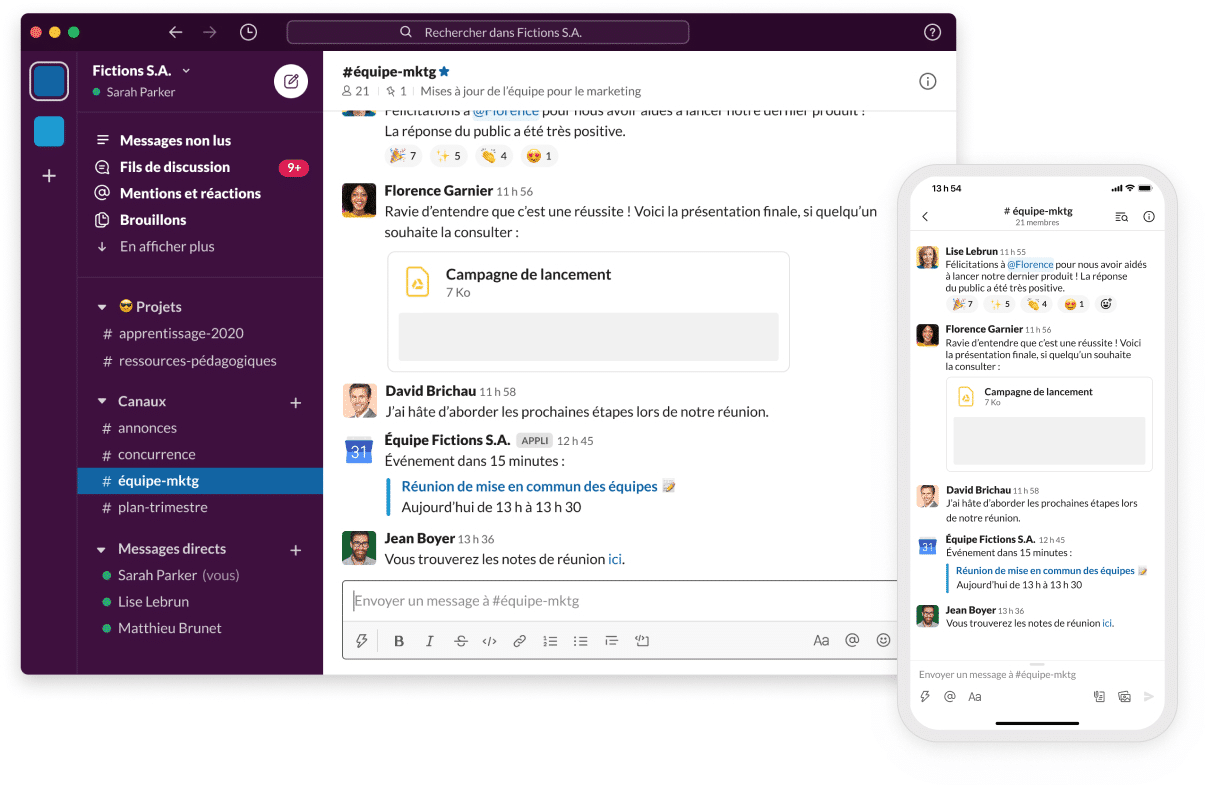
Main functions included including messaging, audio and video calls, gateways to a wide range of online services (Google Drive, Microsoft 365, Salesforce, etc.) and document sharing.
Benefits ease of use, scalable according to the number of users, and the possibility of integrating a wide range of online services.
Disadvantages Slack: when there are so many channels, it can be complicated to keep track of all the conversations and respond to all the messages. Slack requires a bit of concentration and discipline.
Teams: a comprehensive tool
Best known for its videoconferencing capability, Microsoft Teams also includes screen sharing, messaging and document sharing tools. Closely linked to Microsoft 365, Teams enables employees to work simultaneously on the same office document. It can also be used to organise schedules and involve several teams in a single project. A rich, comprehensive tool in French.
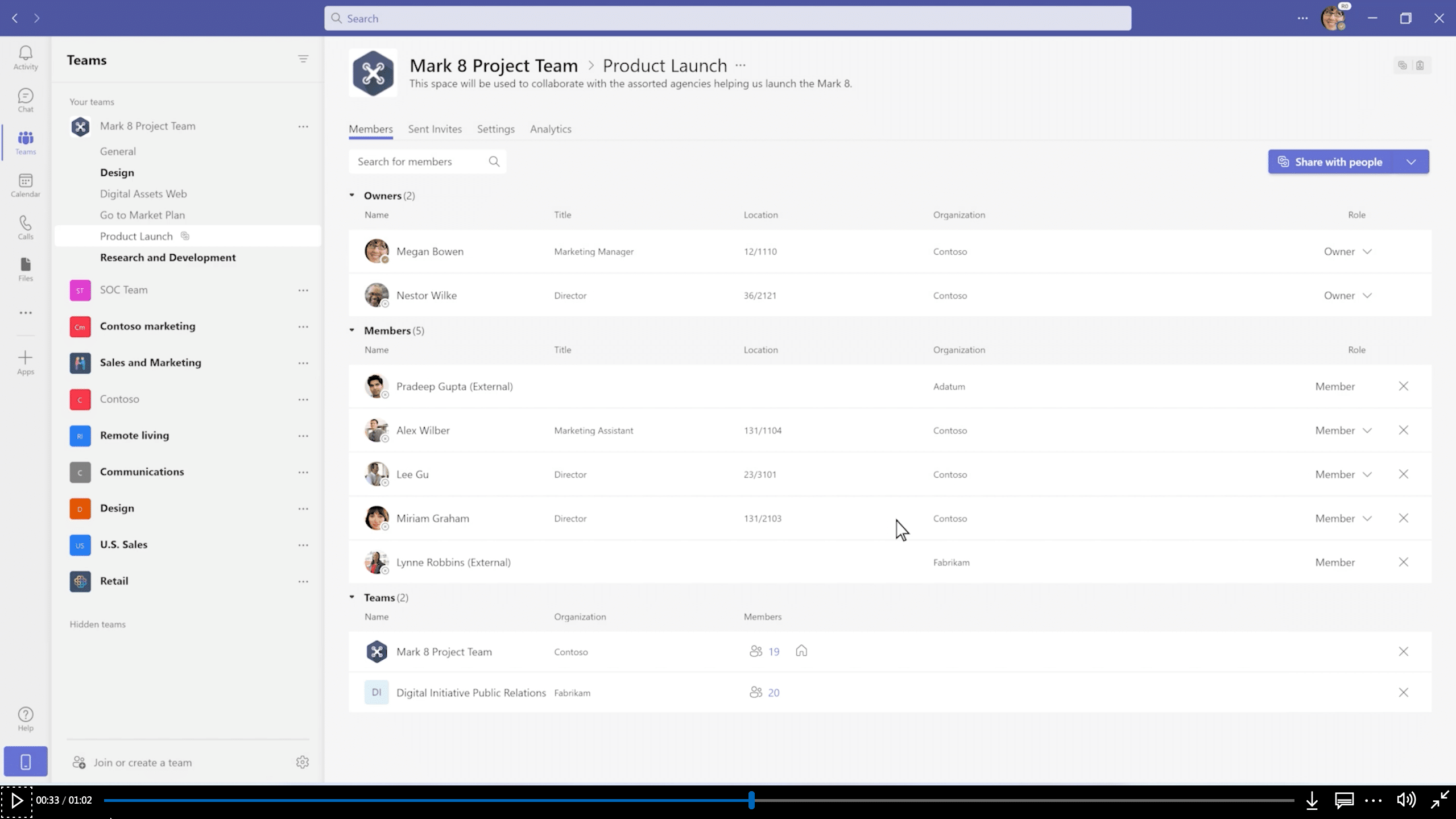
Main functions included including messaging, audio and video calls with automatic subtitles, and integration of online services and external applications.
Benefits A clear interface that resembles the usual Microsoft tools, seamless integration with the Microsoft 365 suite, and an online shop for adding additional modules.
Disadvantages A sometimes confusing organisation of shared files. Managing access authorisations can seem complex.
Miro, atypical but effective
A rather atypical but nonetheless effective tool for collaborative working, Miro is a shared whiteboard. All invited and authorised team members can use it to detail their ideas during meetings, whether face-to-face or remote. They can write, use images, share their screen or files and, of course, make comments to enrich or broaden the discussion. The tool also features an audio and video call module to facilitate exchanges. To take things even further, Miro is compatible with external applications such as Microsoft 365, Google Workspace, Teams and Dropbox. A tool designed primarily to facilitate meetings, particularly brainstorming sessions, and strengthen team cohesion.
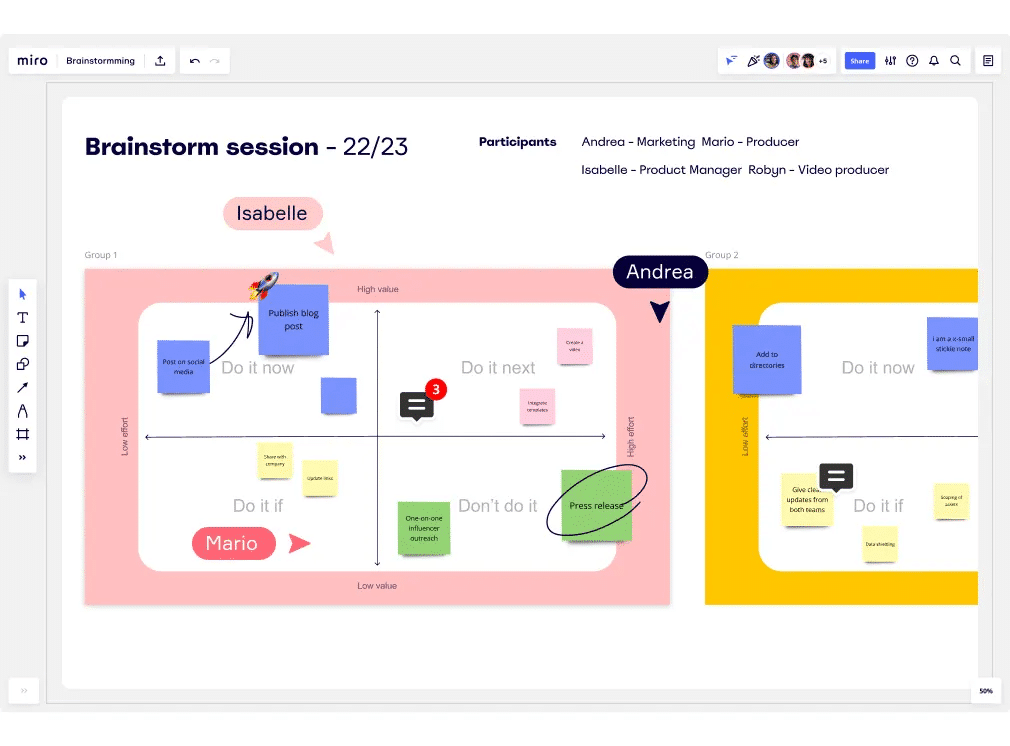
Main functions included dynamic whiteboard, integration of online services (Slack, Teams, GoogleDrive), video and audio meeting management.
Benefits ready-to-use models, numerous possibilities for interaction, easy integration of complementary tools and services.
Disadvantages Miro: using Miro means learning how to use the various tools correctly.
Project management: simple, effective tools
Trello, to simplify workflow management
Trello is a simple and effective project management tool. It is based on three main principles.
1/ Tables for allocating tasks between the different teams involved in a project
2/ Lists defining tasks and deadlines for completion
3/ List-integrated cards with task descriptions and comments from employees
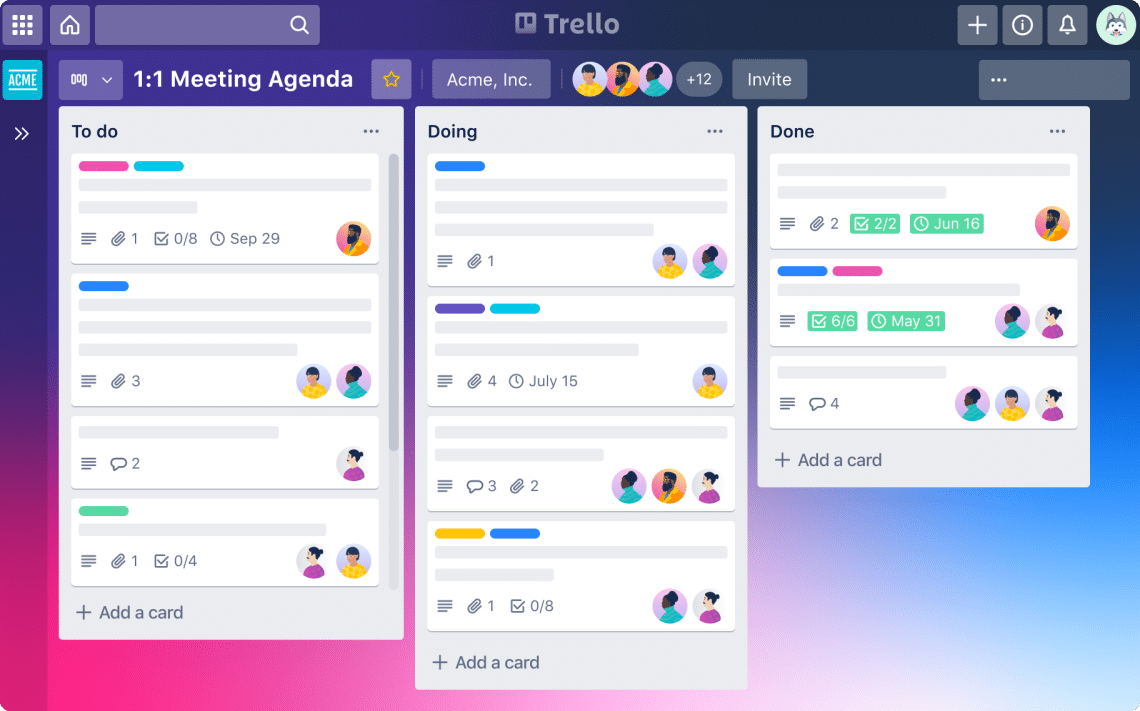
Trello is inspired by the Agile Kanban method, designed to simplify workflow management. It essentially works by drag-and-drop. Very intuitive, it allows you to monitor the progress of one or more projects. Another advantage is that it can be adapted to both small and large companies.
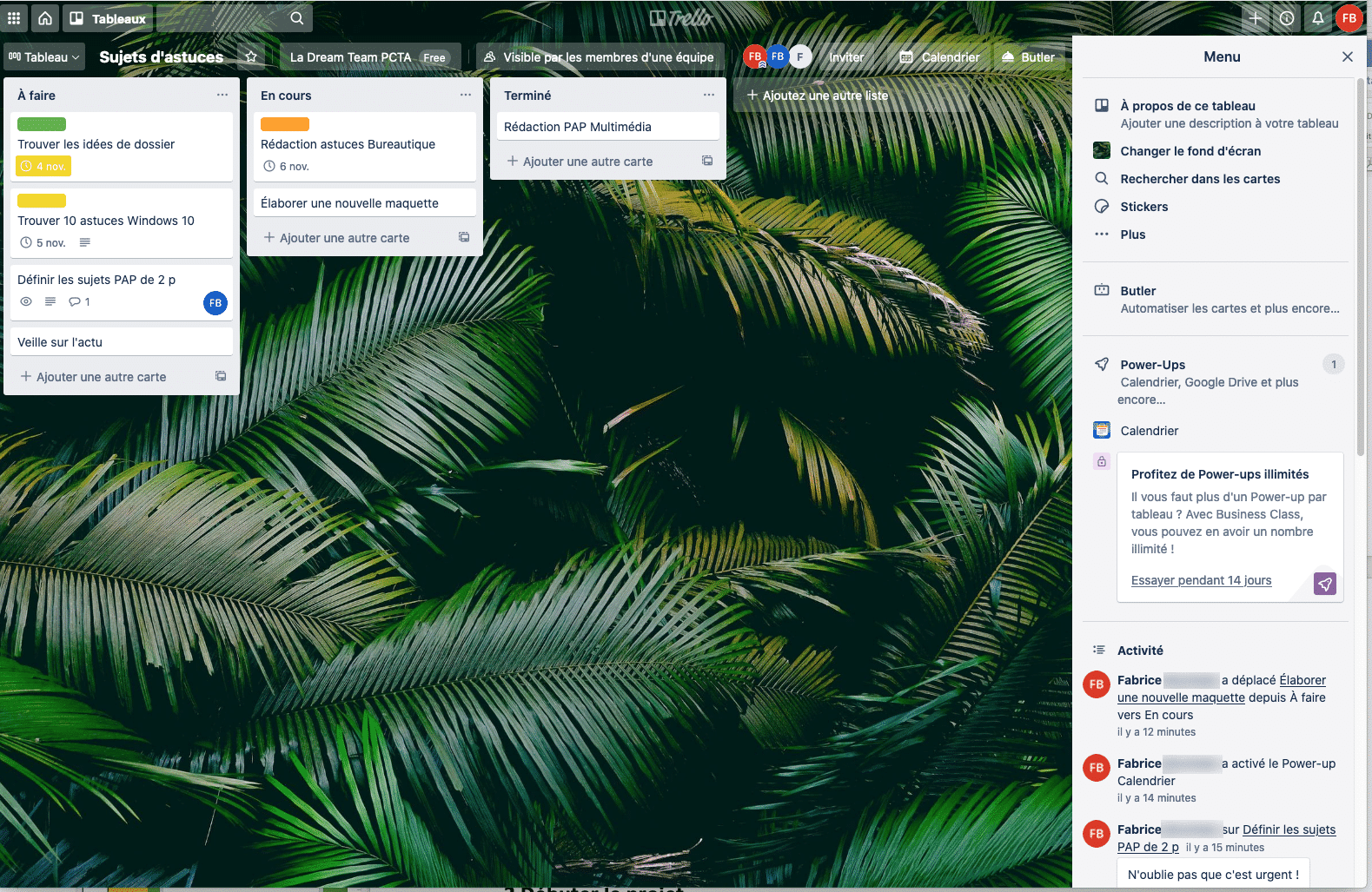
Main functions included including messaging, integration of online services (Slack, Teams, GoogleDrive) and external applications.
Benefits Clear interface, ready-to-use templates so you don't have to start from scratch, easy to learn for new users.
Disadvantages No audio or video call management. Not suitable for complex projects involving numerous teams.
Acollab, a clear and detailed interface
French online platform, Acollab is tailor-made for project management. This service allows you to create an unlimited number of collaborative workspaces for each team or project. Featuring a clear, detailed interface, it is easily accessible, whatever the level of knowledge of your employees. What's more, Acollab's developers can integrate job descriptions on request, so you get a tailor-made tool. Intuitive and secure (Acollab's servers are located in France), this service is proving effective for managers and employees alike.
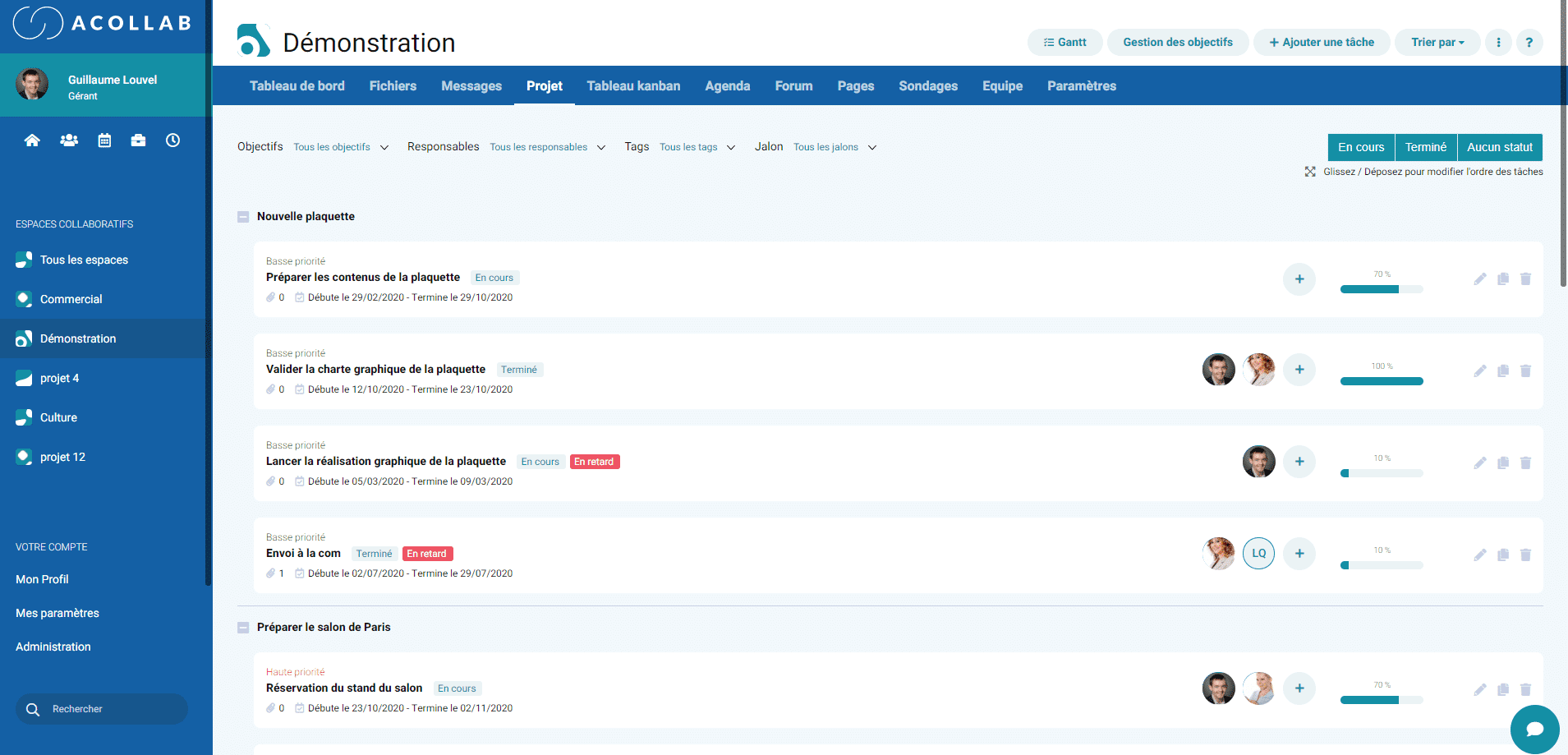
Main functions included The new system includes: task tracking, group diary, integrated messaging, time and expense tracking, and file sharing.
Benefits These include an intuitive interface, configurable notifications to avoid overload, secure file sharing and the option of adapting the tool to the company's business activities.
Disadvantages no support for meetings or audio or video calls, no ability to connect third-party applications.
Wrike, a tool for large teams
Comprehensive collaborative project management tool, Wrike stands out for its high degree of customisation. It provides ready-to-use templates that make it easy to get started. It can also accommodate precise job descriptions covering the terminology specific to each area of activity. It's a tool that allows you to set up precise task tracking, even for cross-functional projects.
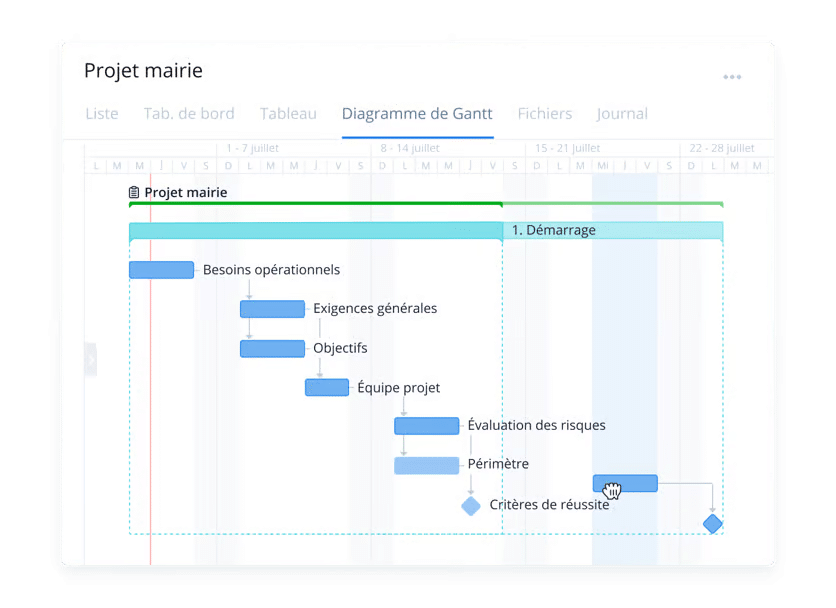
It is best suited to teams with a large number of employees. It can be integrated with many other services such as Salesforce, Adobe Creative Cloud, Microsoft 365, Slack, Gmail, etc.
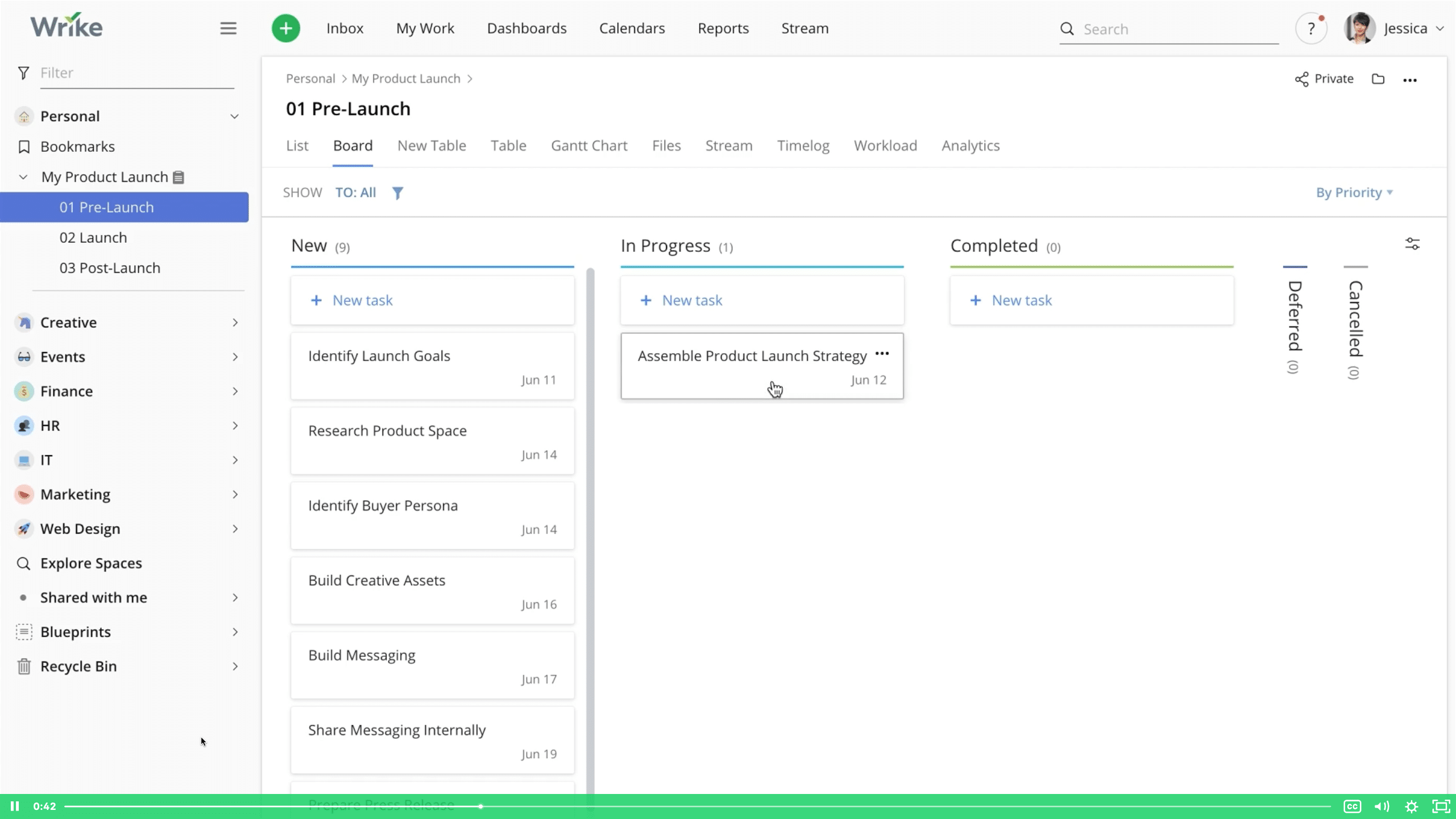
Main functions included including task tracking (interactive Gantt chart), integrated messaging, time tracking and file sharing.
Benefits simple, effective interface, customisable job descriptions, ready-to-use predefined templates for each core business, and integration with a wide range of third-party services.
Disadvantages Getting to grips with the software can be a complex task. However, the online help, in French, is very detailed.