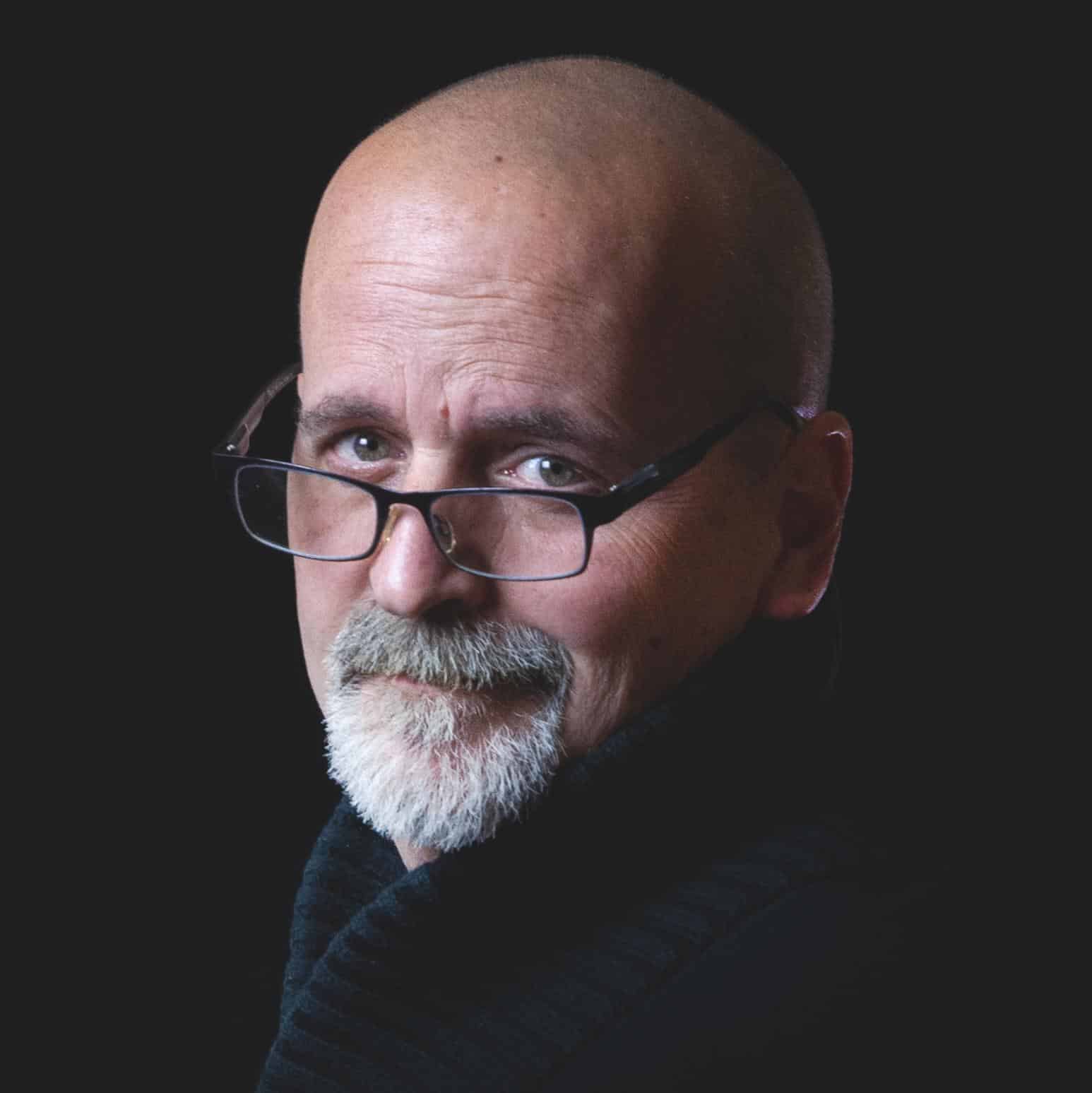Since Adobe dominated the desktop publishing (DTP) market, it has been difficult to do without its software. However, subscribing to Creative Cloud represents a significant, if not prohibitive, cost for businesses and individuals who only use its applications occasionally or in part. One of the competing solutions is Serif's Affinity suite. So to what extent is the Affinity suite a serious alternative to the Adobe suite? On what criteria? We talk to Franck Denis, graphic designer and DTP expert.

What does the Affinity 2 universal licence include? For less than 180 euros per user, you get a perpetual licence for three software applications to download onto your PC, Mac or iPad.
Affinity Photo
Image development and processing
Affinity Designer
Vector illustration and digital painting
Affinity Publisher
Document layout
Serif, a player that has reinvented itself
Proportionately, the story of this Nottingham-based company is somewhat reminiscent of that of Apple in the late 90s, when Steve Jobs relaunched the brand with the iMac and iPod.
Founded in 1987, Serif Europe was beginning to run out of steam with its range of 'Plus' software designed exclusively for PCs. The difficulty of keeping up with technological developments led the company to completely rethink the design of some of its products. Hence the birth of the Affinity suite.
Thanks to this winning bet, which has been awarded several times (Apple Design Award 2015 and finalist for macOS applications 2014), the British publisher now boasts over 3 million users worldwide and is enjoying an ever-growing reputation. So far, Affinity looks set to continue winning market share.
Affinity, a common environment that makes work easier
What could be better than being able to handle page layout, images and illustrations all at once, without having to switch from one software package to another? This is the case with Affinity Publisher, which has workspaces (personas) that give direct access to Designer and Photo functionalities. This is not possible with Adobe, making the experience more user-friendly and intuitive.

Affinity Designer has been designed to handle both complex vector compositions and raster images. Like Affinity Photo, its workspace lets you export your boards or elements individually, making it a UI (user interface) is the perfect complement to the prototyping apps available online.
Affinity Photo does not have pages or work plans, as it is designed primarily to process images. On the other hand, since the three applications are similar in design, it is perfectly possible to open any of the suite's files in the other two programs, within the constraints mentioned above. That's where Affinity represents a real little revolution!
What's more, all the adjustment layers in the three software packages have greyscale, RGB, CMYK and LAB colour modes. So there's no need to modify a document's profile to make adjustments, such as changing the colour of one selection to another precisely (Pantone or Hexadecimal reference).
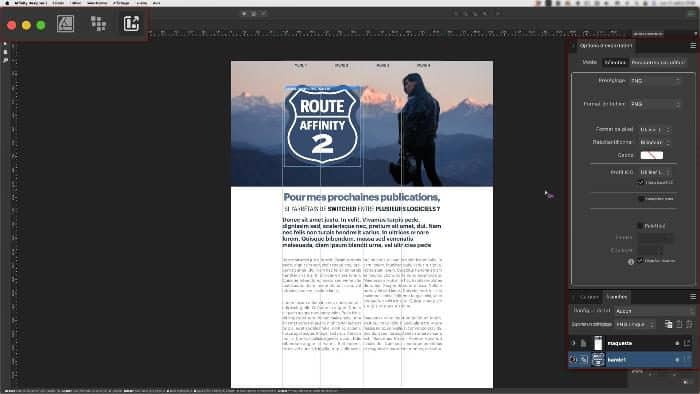
An acceptable level of compatibility with Adobe software
It's hard to imagine having to upload your files to Affinity because of the lack of compatibility between the two suites' software. Fortunately, all three applications are capable of opening a large number of file formats, with a few exceptions.
Publisher does not recognise InDesign's native format, only its IDML export format. What's more, you won't be able to retrieve facing pages with more than two pages per plate, or liquid layouts or interactive objects. As for exporting a Publisher file in InDesign format, this is impossible because the two applications are designed differently.
| Affinity Publisher | Adobe InDesign | |
| Cloud solution | ❎ | ✅ |
| Management of pages and templates | No more than 2 facing pages (no 3 panes) | Allows liquid layout and variation pages |
| Image processing | Almost like on Affinity Photo | Obligation to go through Photoshop again |
| Vector processing | Almost like Affinity Designer, thanks to the persona | Limited to what InDesign can handle |
| Handling PDF interactivity | Limited to hypertext links | Quite powerful, although some functions are not supported in PDF format |
Finally, certain Illustrator and Photoshop are not present in Affinity. This will not prevent you from keeping the rendering, but the elements concerned will either be merged (dynamic objects and Photoshop filters) or broken down into vector paths.

In terms of functionality, there are still a few shortcomings, but nothing really to worry about
As we saw with Publisher's level of compatibility, taken separately, the three software packages do not fully match their respective competitors.
Of the three, Designer is arguably the one that suffers the most from these shortcomings. The tools Symmetry, Frown and Gradient shapesto name but a few. Image vectorisation is not available either. However, you can use free online applications such as Vector Magic, RouladeVector, Aspose or Vectorizer.
| Affinity Designer | Adobe Illustrator | |
| Cloud solution | ❎ | ✅ |
| Image processing | Almost like Affinity Photo, thanks to the persona | Very limited. Need to go back through Photoshop |
| Vector tools | Many tools are missing, but the essentials are there | Weaknesses in parametric primitive forms |
| Brushes and raster images | The vector/matrix mix lets you create sophisticated illustrations using brushes in particular. | Less efficient and more complex to handle |
| Layer management | Each plane has its own layers | All the work plans have the same layers, which makes it hard to find your way around. |
If Affinity Photo is relatively complete, its Liquify Persona is a long way from matching the tools of the space Fluidity of Photoshop. As for the personas Develop and Tone mappingthey offer fewer functions and less parameters predefined Camera Raw.
| Affinity Photo | Adobe Photoshop | |
| Cloud solution | ❎ | ✅ |
| Dynamic objects | Managing layers and imports does not require their presence | ✅ |
| Work plans | No need, because Affinity Designer is here | ✅ |
| Editing (gif, video) | No window | ✅ |
| Filters | Some are missing | ✅ |
| RAW file development tools | Develop Persona has fewer functions | Camera Raw offers more possibilities |
| 16- and 32-bit high resolution management | No latency, software runs at full capacity | Some sluggishness and, occasionally, serious or even severe crashes |
Affinity does represent an alternative... under certain conditions
If you're not already a Creative Cloud subscriber and your main criterion is budget, then don't hesitate! The Affinity suite will give you complete satisfaction.
For Adobe users who also edit video or do UX-UI design, you'll need to find alternative software in these areas before cancelling your subscription.
In both cases, training in the use of the three software packages will save you time and help you make the right decision.
The bottom line: for anyone who isn't in the business and wants to get started, or who hasn't yet got to grips with the Adobe suite, Affinity is a credible alternative offering more than satisfactory value for money. Affinity meets most of the needs of anyone producing content for print or digital media. For those who have been working with InDesign, Illustrator and Photoshop for a long time, they will be able to make substantial savings, as long as they give up certain functions that can easily be compensated for. All that remains is to learn new techniques.