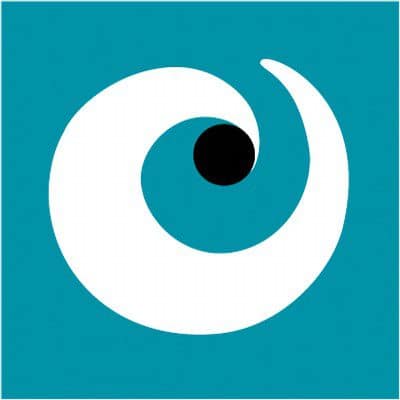While many businesses are satisfied with Windows 10 and have swapped the Office suite for its online version, can Windows 11 and Office 2021 change all that? Are the new features enough to revive a model that has already switched to DaaS and SaaS solutions? We take a look at all the new features.

Windows 11: more than just cosmetic new features
At first glance, Windows 11 stands out for its new " Fluid Design ". A new look with rounded windows, a new taskbar and Start menu centred at the bottom of the screen, and a number of other aesthetic improvements. Default interface behaviours can be changed. Administrators will also be able to easily program the Start menu and other Windows components using JSON files. This will allow business applications to be displayed first in the Start menu, for example.
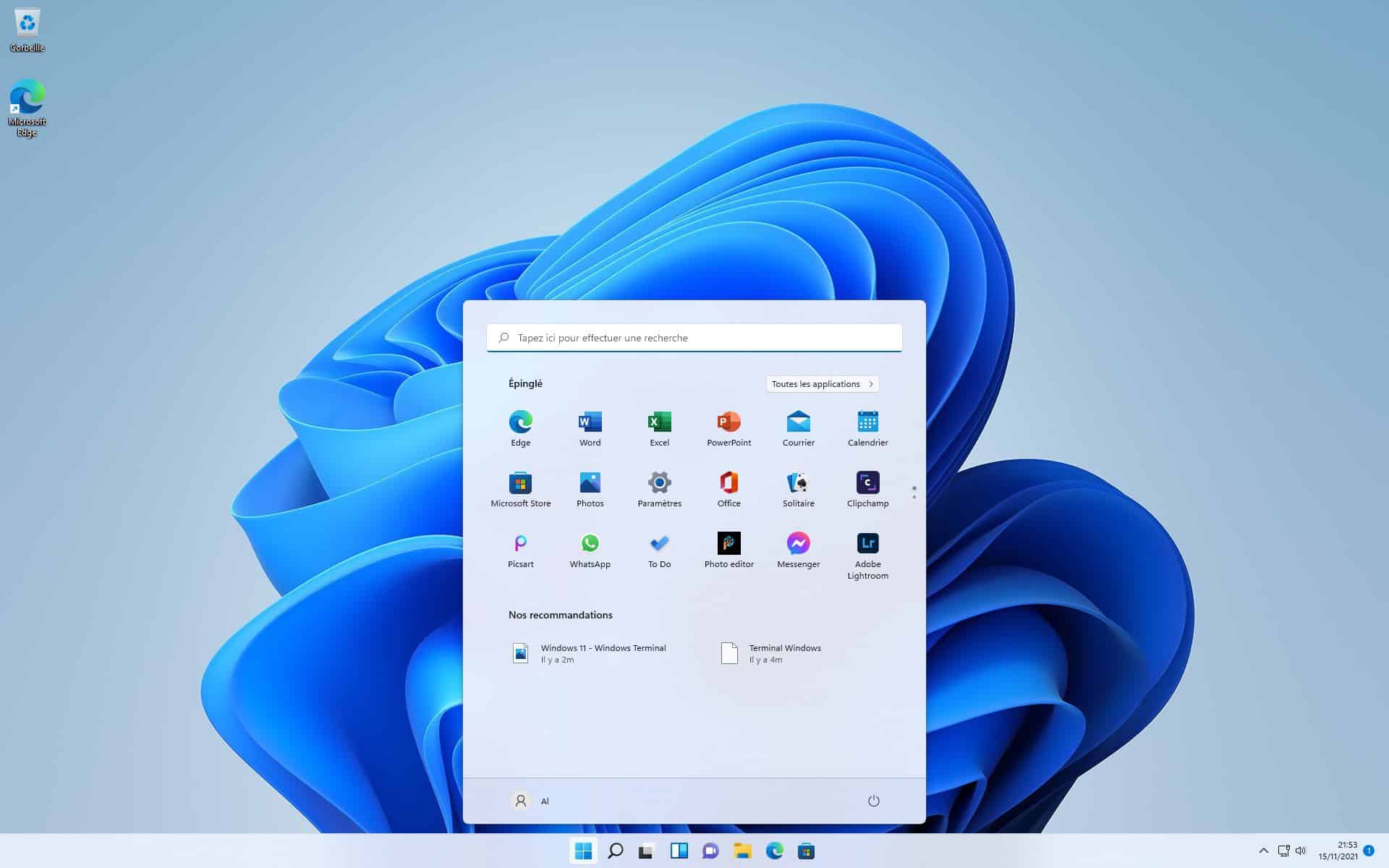
Windows 11 is designed for hybrid working
The system includes Teams as standard (replacing Skype, which is present in Windows 10 by default) for organising online meetings with colleagues, sharing presentations and exchanging messages. One-click access to Teams from the taskbar. Another new feature is the Snap Assist tool, which lets you rearrange windows to suit your needs. A tool like this already existed in Windows 10, thanks to keyboard shortcuts, except that this time you can save the layout of windows and create profiles. Those who often move their laptop between home and work will appreciate being able to immediately find their windows positioned in the right place according to the number of monitors connected.
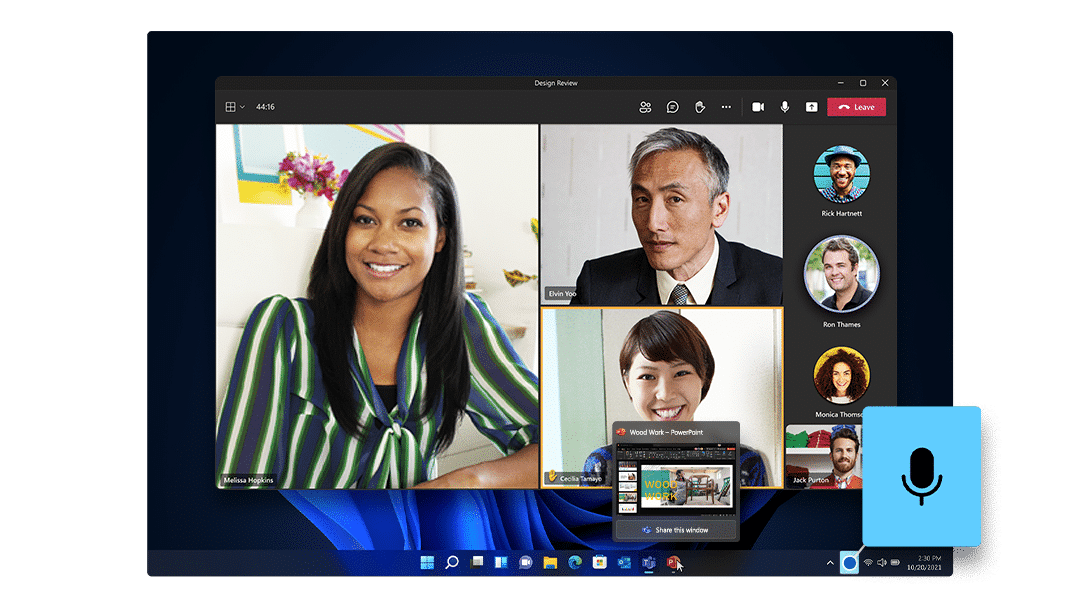
Enhanced safety
When it comes to security, Microsoft is not being half-hearted: it requires a recent processor (Intel Core i with 8e generation or higher, AMD Ryzen 2e generation or higher) and the presence of a TPM 2.0 security chip, a technology introduced in 2016 to preserve system integrity and use authentication keys. In practical terms, machines more than 3 years old will not be compatible with Windows 11. Studies show that more than 50 % of business PCs will not be able to upgrade to Windows 11. A drastic barrier to entry. Microsoft describes its system as being designed for a policy of Zero Trust with a design Secure by Design and malware protection.
Automation: Power Automate integrated as standard
Power Automate for Desktop is an RPA (robotic process automation) tool for automating repetitive tasks. Its standard integration with Windows 11 is of interest to businesses in more ways than one. Firstly, Power Automate was complex to install on Windows 10. Secondly, Windows 11 users will be able to create their own automation scenarios to free themselves from repetitive tasks and make their day-to-day lives easier. Of course, Microsoft is offering businesses a tool to prevent abuse and control the use of this powerful tool.
A new terminal offering a choice of command line systems
With Windows 11, the default command line interface is called Windows Terminal, with a multi-tab interface that lets you juggle between Windows command lines (command prompt), PowerShell and Azure Cloud Shell.
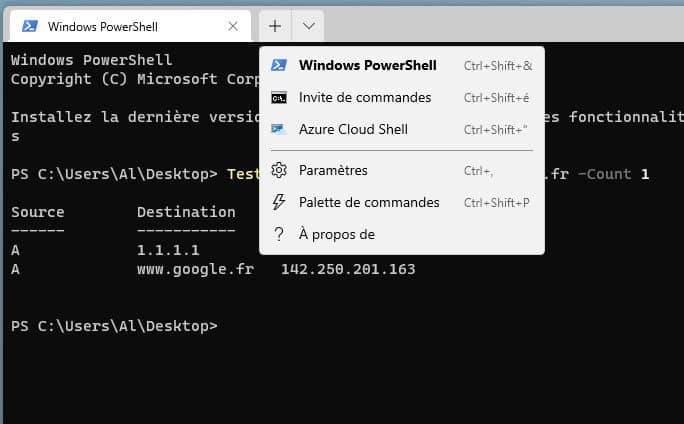
Greater compatibility with Linux
The publisher intends to appeal to developers who have to juggle between Windows and Linux. Like Windows 10, Windows 11 includes Linux as standard. This time, compatibility has been extended to graphics applications thanks to WSLg, a new system layer.
Windows 11 will be able to run Android apps in 2022
The new Windows Store will become the B-to-C and B-to-B application centre for Windows 11, and will also be open to Android applications, but only from 2022. A new system layer called WSA (Windows Subsystem for Android) will operate in the same way as WSL, which runs Linux applications. The Linux kernel used will be the same, as Android itself is built around this kernel.
Should you upgrade to Windows 11?
Based on Windows 10, Windows 11 offers excellent compatibility with all software and hardware running on Windows 10. The publisher has also set up a support programme called App Assure to help businesses find solutions to any software incompatibilities, free of charge. Before taking the plunge and starting to deploy Windows 11, businesses can test the system on virtual machines in the cloud via the Azure Virtual desktop and Windows 365 DaaS (Desktop as a Service) services. As with every Windows update, businesses are likely to take their time deploying the new system. Windows 10 is working well, especially as it will continue to receive technical support and security updates until 2025. The biggest obstacle to the deployment of Windows 11 remains the incompatibility of existing hardware with the requirements of the new OS.
Office 2021 catches up with Microsoft 365 (Office 365)
After much hesitation, Microsoft has decided to release a 2021 version of its office suite, while emphasising that its subscription-based Microsoft 365 (Office 365) offering remains its priority. Available on both Windows and macOS, Office 2021 will have a new look to bring it closer to Windows 11. The office suite adds document co-creation functions, new translation and editing tools and welcome Excel functions. Is this enough of an incentive to adopt it?
Document co-creation finally in Office 2021
In Word, Excel and PowerPoint, you can now work in real time with other people and edit the same document. Not only can you see who else is working on the same document as you - different coloured cursors identify each person - but you can also chat with them. The only requirement is that the document is stored on OneDrive, Microsoft's online storage service.
This co-creation function is not new: it is well known to users of Office 365, but also of Google Worksplace (formerly G Suite), Google's online office suite.
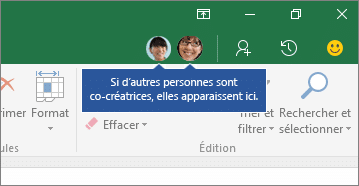
New functions in Excel 2021
As the ultimate business tool, Excel is finally incorporating some welcome new features. The most important of these are new functions. SEARCHX (XLOOKUP in English) replaces the functions SEARCHV and SEARCHH, and limits the interest of the combination of functions INDEX and EQUIV. This makes it easy to find data in a range of cells or a table. Especially as Microsoft has also added a similar function, EQUIVX (XMATCH in English) to search for a specified element in a matrix or a range of cells and then returns the relative position of the element. Another new feature is the LET function, which lets you assign names to calculation results. This makes it possible to store intermediate calculations and avoid having to write a macro.
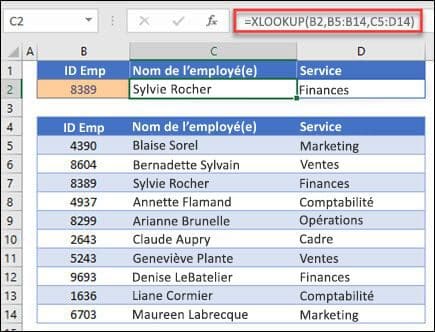
More advanced translation tools in Outlook
To a lesser extent, Outlook has also benefited from a number of improvements. You can now translate e-mails into almost 70 languages. You can also annotate an e-mail or an image directly in the body of the e-mail. You can also draw with your mouse, stylus or finger.
Improved performance
Although it is always difficult to judge such claims, Microsoft promises better performance and increased stability in Word, Excel, PowerPoint and Outlook. Certain Excel functions, such as SUM.SI and COUNT.SI, have been speeded up. Outlook search has been improved to find e-mails instantly.
Should we go there?
In the end, Office 2021 brings few new features. Companies that use Microsoft 365 (Office 365) will have no interest in subscribing to it. Microsoft's online office suite has already had the latest enhancements for a long time, and Office 2021 simply integrates them. For example, the SEARCH function in Excel 2021 has been available to Office 365 users since July 2020.
Constantly updated, Microsoft's online and subscription-based version remains the most attractive and flexible, even though Microsoft is planning to increase the price of Microsoft 365 subscriptions for businesses from 1 January 2010.er March 2022, with an increase of up to 25 %.
Train yourself !
ORSYS training on Windows 11 and Office 2021 will soon be available. In the meantime, you can follow our best training courses on Microsoft's two flagship products.