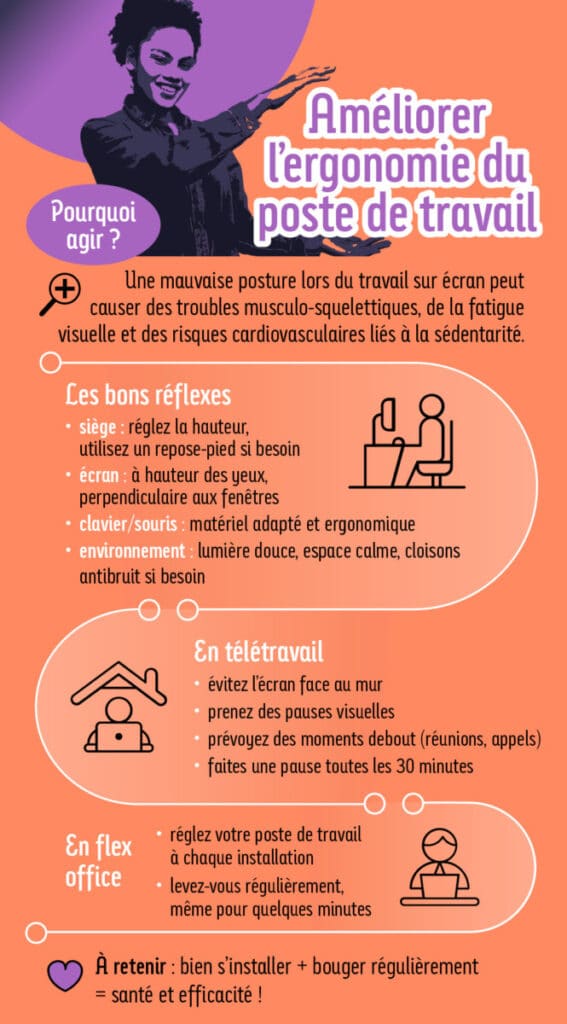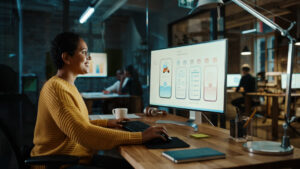Working at a computer screen in an unsuitable environment can damage employees' health: muscular pain, visual fatigue, stress, sedentary lifestyle... To prevent these risks, workstation ergonomics are essential. HR, managers and employees can all take action at their own level. The aim is to improve comfort, protect health and boost performance. Here are the keys to optimising ergonomics on a day-to-day basis.

📌 Why take action?
Poor posture when working on a screen can cause :
- musculoskeletal disorders
- visual fatigue
- cardiovascular risks linked to a sedentary lifestyle
Raise your employees' awareness of ergonomics to protect their health, motivation and performance!
✅ The right reflexes
To limit muscular tension, fatigue and problems linked to prolonged posture, some simple adjustments to furniture and the working environment can make a real difference to day-to-day life.
A few points to remember:
- Headquarters → adjust the seat to your height, use a footrest if necessary
- Screen → at eye level, perpendicular to the windows
- Keyboard/mouse → adapted and ergonomic equipment
- Environment → soft lighting, quiet areas, noise barriers if necessary
🏠 Ergonomics in teleworking
When teleworking, the most important thing is to limit the effects of a sedentary lifestyle by alternating postures:
- take a break every 30 minutes
- allow standing time (meetings, calls)
Take care of your visual health too:
- don't mount your screen facing the wall
- take visual breaks
💻 In flex office
First, identify the locations best suited to your needs:
- near a source of natural light
- in a quiet area if you have meetings
- close to a partition to limit distractions
Choosing the right location means optimising your comfort.
Then :
- set up your workstation each time you install it
- get up regularly, even for a few minutes
🎯 Remember: settling in well + moving regularly = health and efficiency!