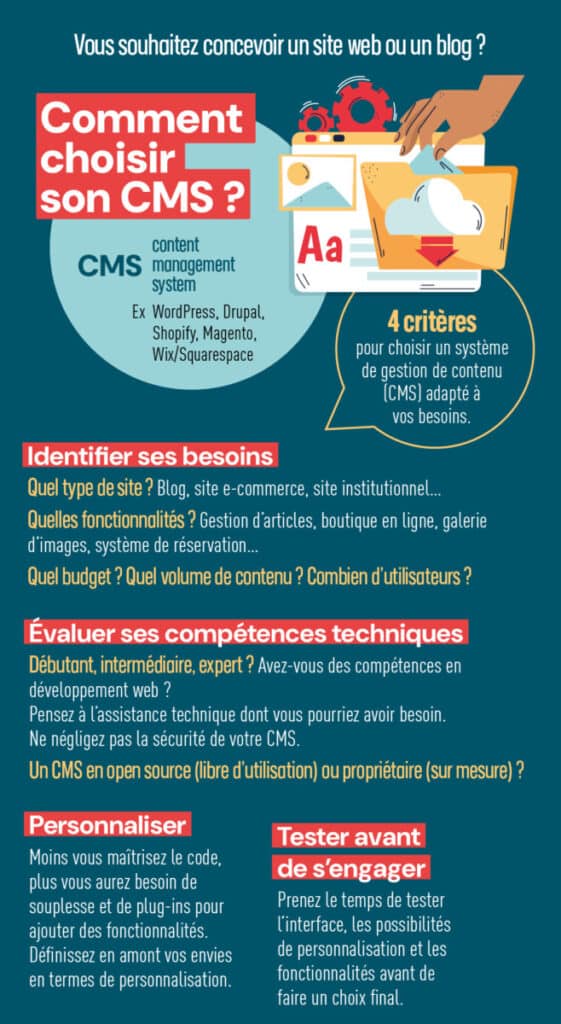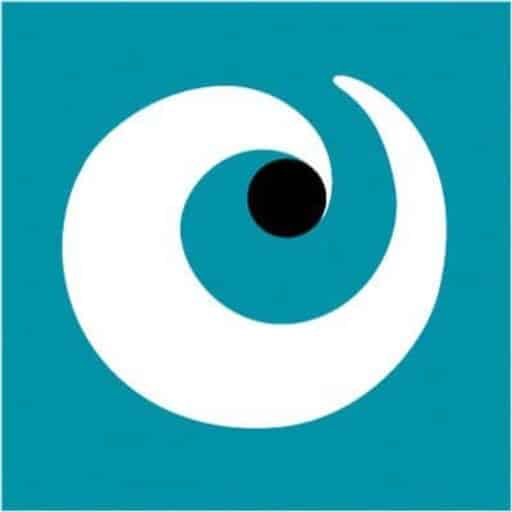A CMS (Content Management System) is a content management system. It is the tool used to design and manage a website or blog. Here are the criteria to consider when making your choice.

Examples of CMS
WordPress
Drupal
Joomla
Shopify
Magento
Wix/Squarespace
Identifying your needs
We don't build a site in the same way depending on whether it's a blog, an e-commerce site, a shop window, and so on. Choosing a CMS therefore starts with an analysis of your functionality requirements.
What type of site? Blog, e-commerce site, corporate site, etc.
Which features? Item management, online shop, image gallery, booking system, etc.
You should also think about your budget, the volume of content, the number of users and the scalability of your site.
Think about the benefits of having a responsive site.
Assessing your technical skills
Are you a beginner, intermediate or expert? Do you have web development skills (HTML, CSS, PHP)?
Think about the technical support you may need.
Don't neglect the security of your CMS.
Open source or proprietary CMS?
- CM open source: content creation software that is free to use. Its source code is accessible and can be modified by anyone (as long as they know how to code), allowing them to develop their own modules and functionalities.
- Proprietary CMS: solution tailored to the customer's needs.
Customise
The less you know about code, the more flexible you'll need to be and the more plug-ins you'll need to add functionality. Define your customisation requirements in advance.
Test before you commit
Many CMS offer demo or trial versions. Take the time to test the interface, customisation options and features before making your final choice.