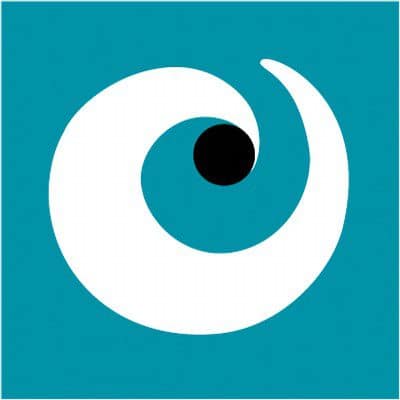Poor backup management can have critical consequences. Between human error and cyber attacksthreats are omnipresent. Discover 10 essential best practices to protect your data and sleep soundly at night!

1. Back up regularly
Regularity is the key to effective backup. The faster your data changes, the more frequently you need to back it up.
A company that processes critical data continuously may opt for a daily backup, while a less active structure may be happy with a weekly backup. The aim is to minimise the potential loss of data in the event of an incident.
2. Follow the 3-2-1 rule
The 3-2-1 rule is a tried and tested standard. Keep three copies of your data: the original and two copies.
Make sure that these copies are distributed over two different types of media (for example, local hard disks and magnetic tapes, or network storage). Last but not least, store at least one of these copies in another geographical locationOutside your premises, to protect you against local disasters (fire, flooding, burglary).

To go further, you can follow an even more effective rule: the 3-2-1-1-0 rule.
3. Use the cloud
Cloud storage offers a flexible and secure solution. Serious suppliers put in place security measures encryptionredundancy and access control strict. What's more, the cloud enables rapid restoration, access from anywhere and virtually unlimited backup scale.
Opt for a recognised service provider and check its contractual guarantees and regulatory compliance in order to strengthen the security of your backups.
4. Encrypt your sensitive data
Even the best back-ups are useless if your data can be read by anyone. Encryption is essential to protect confidentiality. Apply it to sensitive dataWhether they are stored locally, externally or in the cloud. Choose a robust encryption algorithm (AES-256, for example) and store your keys securely to prevent them being compromised.
5. Test regularly your back-ups
Making back-ups is not enough: you need to ensure that they are usable. Periodically test your restoration procedures to ensure that the process works and that the data is recoverable without corruption or error. This preventive step will prevent you from discovering too late that a backup is unusable or incomplete.
6. Automate your back-ups to avoid forgetting
Automation is one way of guaranteeing consistency and reliability. Programme your backups using scripts, scheduled tasks or dedicated tools. You'll reduce dependency on human intervention and limit the risk of forgetting, while ensuring greater operational efficiency.
7. Train your employees
Even the best technical solution can fail if the human factor is not taken into account. Your employees must understand the importance of back-ups and know the procedures to follow.
Clear training for sensitizationRegular reminders and accessible documentation will help maintain good working hygiene and enable you to react quickly if a problem arises.
8. Document your backup strategy
A formalised, documented safeguarding strategy helps to maintain an overall vision and ensure that actions are consistent.
Describe the tools used, backup frequencies, media types, responsibilities and restoration procedures. This documentation will serve as a reference guide, facilitate the transmission of knowledge and simplify audits.
9. Check compliance with regulations
Regulatory compliance is a major issue. Depending on your business sector and location, you must comply with current standards and legislation (RGPD, PCI DSSetc.).
Make sure that your backups and their storage meet these legal requirements, both in terms of data protection and the protection of personal data. personal data retention, traceability and security.
10. Develop and test a disaster recovery plan (DRP)
A good backup policy is part of a wider business continuity approach.
The PRS sets out the actions to be taken to recover data and restart services after a major incident (cyber attack, hardware failure, natural disaster).
Test this plan regularly to identify any flaws, reduce downtime and ensure rapid and effective recovery in the event of a crisis.