A VPN (Virtual Private Network), or virtual private networkis a technology that establishes a secure, encrypted connection between a user device and a remote server.
This connection protects the data transmitted, masks the user's IP address and ensures anonymity and confidentiality online.
A distinction must be made between :
- VPN (the technology) to secure your connections and protect your privacy.
- The VPN client (the software) which is the application you install to benefit from this technology
A Enterprise VPN is a virtual private network designed specifically for the needs of professional organisations. It gives employees secure access to internal company resources (applications, data, tools) from remote locations, by creating an encrypted connection between their devices and the company network via the Internet..
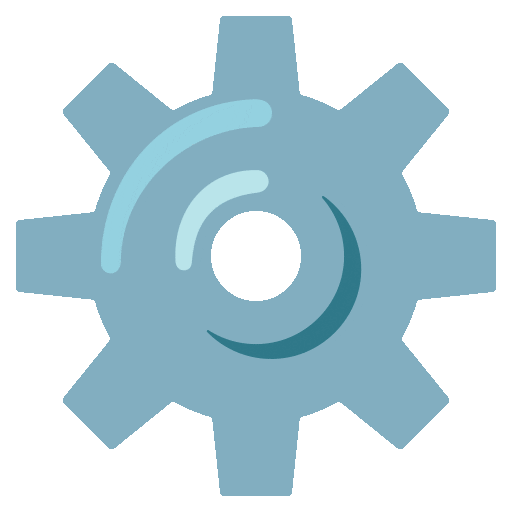 How it works
How it works
A VPN works by creating a secure tunnel across the Internet between your device and a remote server. Here's how it works:
- Establishing the connection :
You launch the VPN client on your device and connect to the VPN server of your choice. This process often includes authentication (using credentials or encryption). - Data encryption :
Once the connection has been established, all data sent and received is encrypted using security protocols such as OpenVPN, IPSecIKEv2 or WireGuard). This encryption guarantees that even if someone intercepts the data, they will not be able to read it. - Transmission via secure tunnel :
Encrypted data travels through a secure virtual tunnel on the Internet. This tunnel protects your traffic from outside interception and analysis. - Changing the IP address :
When your data reaches the VPN server, it transmits it to its destination on the Internet using its own IP address. This masks your real IP address, enhancing your anonymity. - Receiving and decrypting data :
Responses from websites or services are sent to the VPN server, which encrypts them before sending them back to you. Your VPN client then decrypts this data so that you can access it in complete security.
🎯 Main uses
- Secure connection to public networks :
When using public Wi-Fi (in a café, airport, etc.), a VPN encrypts your data and protects you from interception. - Hide your IP address and protect your privacy :
VPN replaces your IP address with that of the VPN server, making it more difficult for third parties to track your online activities. - Remote access to private networks :
Companies use VPNs to give their employees secure access to internal resources (intranet, servers, etc.) from outside the company. - Getting around geographical restrictions :
By virtually changing location, a VPN enables access to content or services that are unavailable in certain regions (websites, streaming services, etc.). - Avoiding censorship :
In countries where Internet access is restricted or monitored, a VPN can help you bypass these limitations and access information freely.
👉 Types of VPN
There are several types of VPN, each tailored to specific business or personal needs:
1. Remote access VPN
Allows a user to connect to a private network from an individual device (computer, smartphone, etc.).
Usage teleworking or secure connection to a company's resources from a public place (hotel, café, etc.)
2. Site-to-site VPN
Connects two separate private networks, such as branches of the same company or business partners.
Usage Sharing of resources between a company's head office and its subsidiaries, or between companies working together on projects.
3. Personal VPN
Designed for home users to secure their Internet connection and protect their privacy.
Usage secure browsing on public networks or bypassing geographical restrictions to access online content.
4. VPN for mobile
Optimised for mobile devices to ensure a secure connection even when you're on the move.
Usage protection of personal data when using public Wi-Fi networks.
5. Double VPN
Traffic routed via two VPN servers for enhanced security.
Usage enhanced protection against online surveillance and cyber attacks.
6. VPN cloud
Integrated with cloud services to secure connections between users and hosted applications.
Usage secure access to a company's cloud resources.


