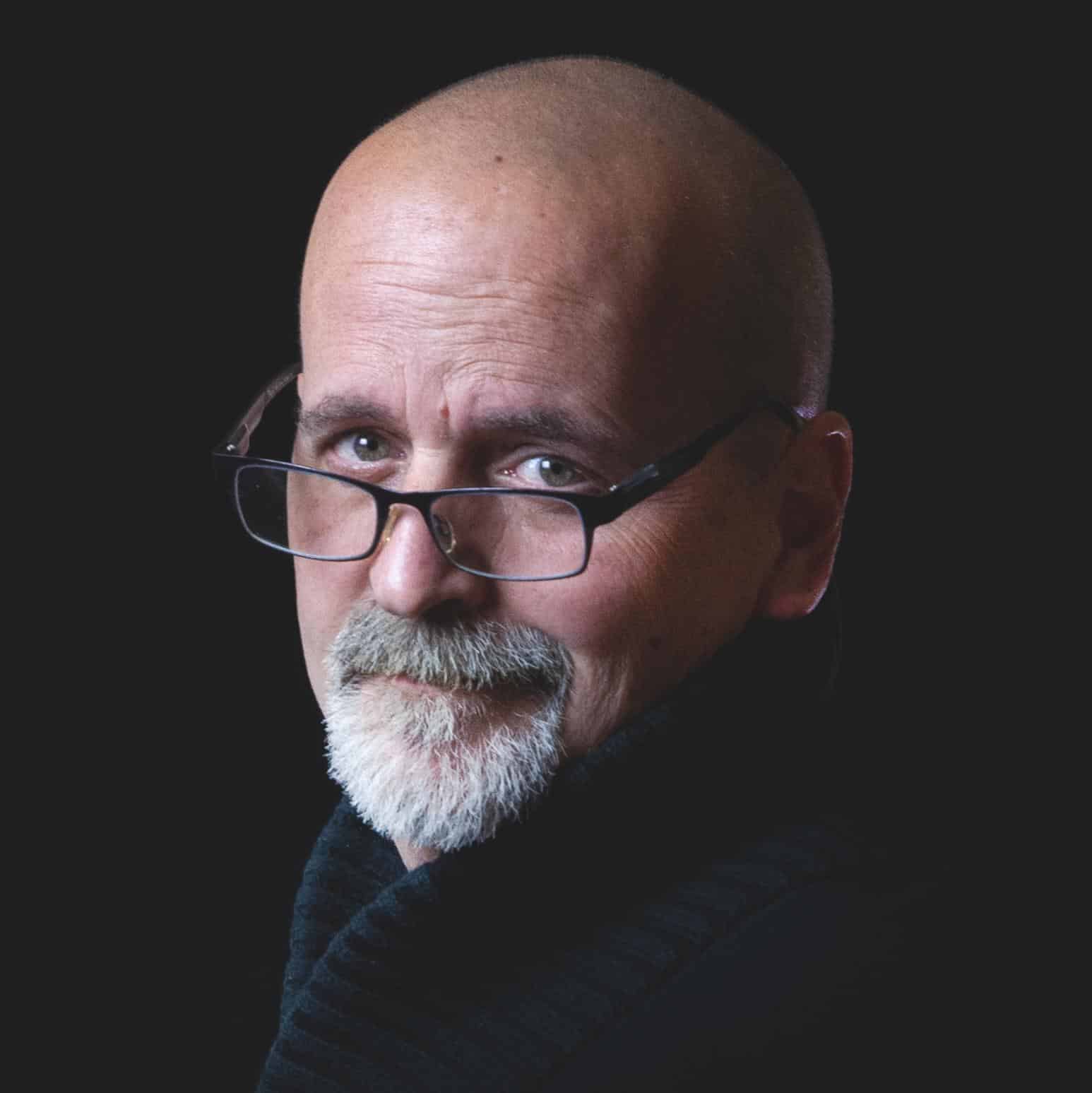Adobe XD users will be familiar with the beta version of Photoshop on the web. For others, the interface has been redesigned. What are the features of the online version? What are its advantages? Franck Denis, graphic designer and DTP expert, explains.

Photoshop on the web is a simplified workspace. Users can share their work with clients or colleagues. They in turn can comment on or revise these publications by making basic changes. The undeniable advantage is that there is no need to load the software onto your computer. All you have to do is log in with your Creative Cloud login or, if you don't have a licence, receive an invitation from the author of the file.
Admittedly, some of the features for which Photoshop is renowned are deliberately missing. But the essentials are there. The functionalities cover most of the needs in terms of retouching, colour adjustment and photomontage.
A simplified workspace for faster, more intuitive use
Understanding the concept of menu, tool palette, windows and control bar is no easy task when learning Photoshop. Any trainer will tell you: learners get lost in the multitude of functions scattered in every corner of the interface. They find it difficult - at least in the early stages - to retain all the information. With Photoshop on the Web, Adobe has managed to simplify the interface by "lightening" its functionalities.
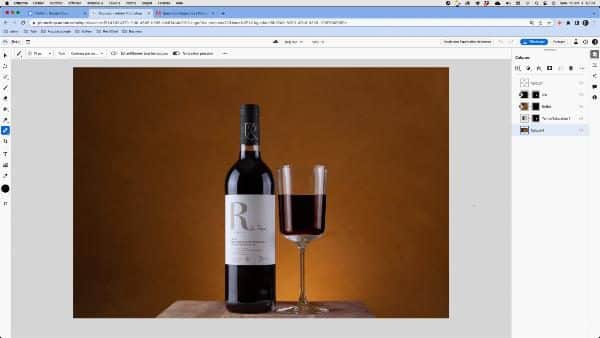
It takes a little time for beginners to get to grips with this online application. But Photoshop users will easily find their feet. They can take advantage of some very practical new features, such as the Transformation or the display of transformation options.
In terms of windows, Adobe has kept only the essentials. Layers and Properties have the same characteristics as the original version. Quick Actions enables automatic trimming and access to a wide range of parameters lighting and colourimetry. Document Info includes file characteristics such as image size, resolution and colour mode. As for CommentsThis is the same principle that applies to the other methods of sharing the Adobe suite.
Collaborative sharing on the web: a real advantage
Sharing via Creative Cloud is not an innovation in itself. Users of the Adobe suite have already had access to these services since 2013. What really changes with this beta version is that it is now possible for people invited by the author of the document to modify it without having to download the software. Provided, of course, that they have sufficient knowledge to use this lite version of Photoshop.
What about people who don't have the necessary skills? They can always leave general or specific comments by dropping pins in the places where changes need to be made.
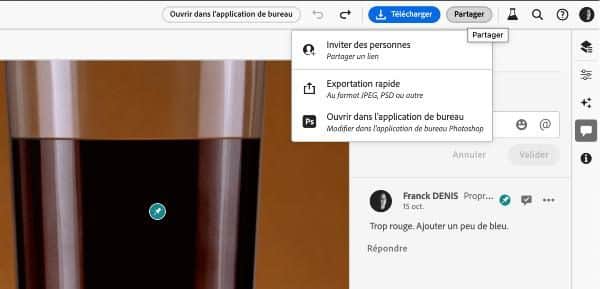
This solution offers an undeniable advantage. Users can exchange information or intervene directly or after the fact on the document in the simplest possible way.
Live, because people working remotely can make changes to the same file (.psdc) from a browser such as Chrome, Edge and soon Firefox, while exchanging information by telephone or videoconference.
A posteriori, because - if the interested parties are unable to meet - everyone can leave comments or instructions that the author(s) of the file can carry out at a later date, once they have been notified.
The limitations of Photoshop on the web that aren't really limitations at all
Experienced Photoshop users can rest assured. What's on the web is not intended to stay on the web. Photographers, retouchers, digital painters... all professionals who use Camera raw apply filters to their dynamic objects; handle vector shape tools, might see a disadvantage in not being able to reuse them online.
No problem! All the files shared on the cloud can be accessed from the desktop software or downloaded. So anything that can't be done using the tools in the web version can be done locally and updated remotely.
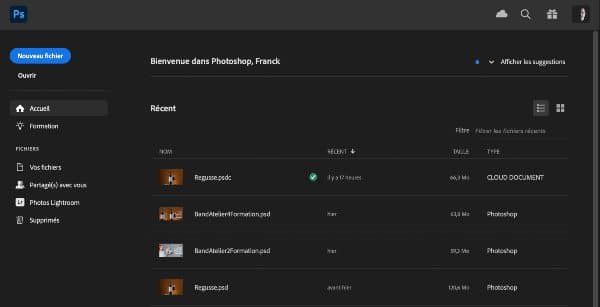
Who is Photoshop for the web aimed at, and for what uses?
Clearly, Photoshop for the Web, as its name suggests, is primarily intended for the production of content for digital media. It is impossible, for example, to convert an RGB profile into a CMYK profile or to open a RAW file imported from a camera, only PSD; PSDC; PNG; JPEG; TIFF; HEIC; PSB. It is also impossible for a digital painter to modify the settings of his brushes or those already present in the solution.
Photoshop for the Web is above all a solution that opens up a new way for future users to collaborate remotely.
Photographers, for example, can use it to upload their work once it has been 'developed' using Lightroom online. An agency or communications department can import visuals, create graphic montages to enhance its website and feed its social network accounts, and then submit them for approval by sharing the link to the files.
Another can export them in JPEG, PNG, TIFF, PSD and even WebP formats for integration into various digital media.

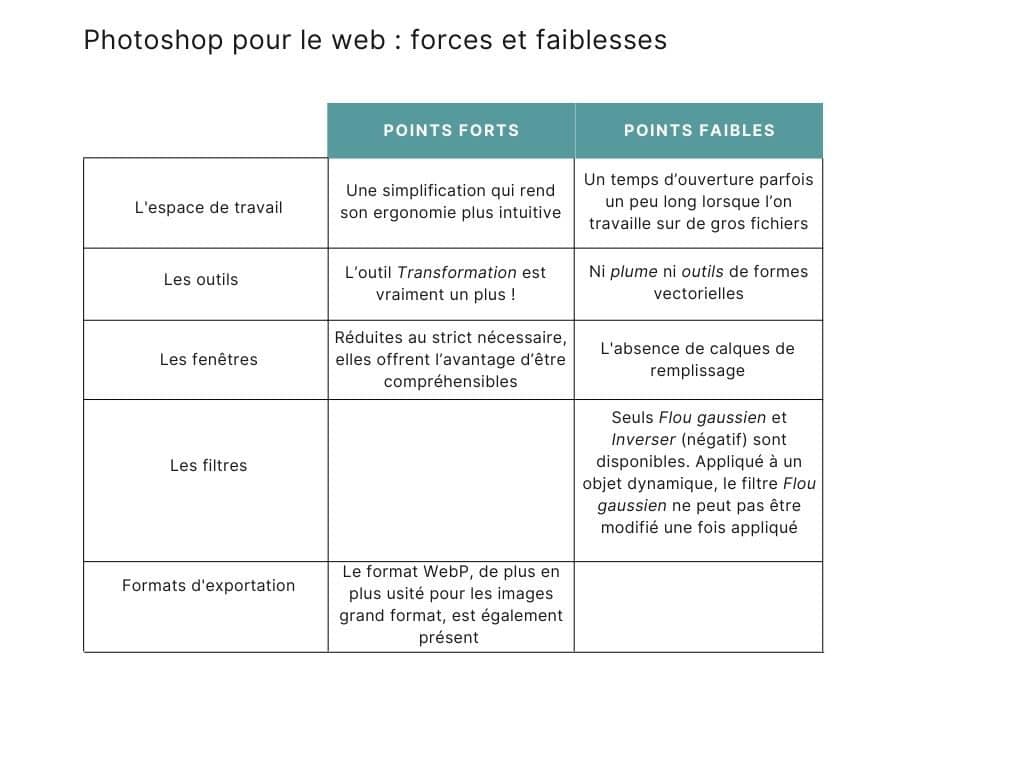
In the end, anyone involved in a Photoshop project can easily take part in the design and production of a visual medium.. It saves itself the endless exchanges of e-mails and attachments that can escape his attention.
This online solution is not currently intended for use on mobile phones or tablets.. On the other hand, she has an application designed to make the processing and use of images quick and easy for as many people as possible. Without being totally revolutionary, the use of Photoshop for the web could help to change the way people work together and increase productivity, particularly when it comes to teleworking.