Since the first confinement in March 2020, remote customer meetings have become an increasingly important part of your day-to-day business. You've now got into the habit of using the rules of face-to-face meetings to conduct them. However, do you need to keep the same codes ? Do we perform as well at a distance? ? How to capture and above all maintain the attention of your audience ? How to make your remote meetings really effective ? Insights and best practice from Sophie Huchet, sales trainer and coach.

According to the Quixy platform, videoconferencing now accounts for 77 % of meetings. What are the reasons for this change in the way we work?
What are the advantages and limitations of remote meetings?
The benefits
One of its main advantages is the ability to easily bring together geographically distant contacts.
During a training course I was running, a manager took advantage of his lunch break to address his New Year's greetings to several hundred employees by videoconference. This was an event that would have been complex (if not impossible) to organise face-to-face. The impressive preparation and logistics would have mobilised the teams over a long period of time and for a very short time.
Organising this meeting remotely had immediate positive effects:
- unified and simultaneous communication to all - with managers present in the same way as their employees - has led to employees feeling valued, particularly by management.
- spontaneous exchanges between employees on the content and form of the speech.
- a strong sense of recognition and belonging.
In a nutshell:
- Simple to install
- Save time and travel
- Better access to decision-makers and experts
Read also
Can this type of meeting be designed in the same way as face-to-face meetings?
Training
Leading successful remote meetings
What are the main principles you should adopt to successfully run your remote meetings? Find out how to better capture and maintain the attention of your participants, how to ritualise the most participative moderation methods and how to effectively mobilise each participant.
In sales: remote customer meetings, a strategic lever
The same advantages can be found here: the ease with which these remote meetings can be set up means that they can be held more quickly. contact with distant contacts or with a very full schedule.
Take the example of a sales manager: by replacing five individual one-hour meetings with each sales rep with a fortnightly group meeting, she saves 6 hours a month while strengthening team cohesion and sharing best practice.
From a commercial point of view, this enables us to get to know the customer or those involved in the decision-making process better, and at a lower cost.
This can be very useful for assess a prospect's potential at a lower cost, before committing to a trip.
Remote meetings are also reassuring for some of your contacts: defined duration, clear objectives, structured interactions... All of which helps to create a calmer climate, particularly for those who fear salespeople who are too insistent.
But working remotely also presents risks of dropping out, for example.
The limits
According to Quixy, 44 % of remote meetings are deemed unnecessary. Why is that?
According to an article in the magazine Health on the NetThe average adult can concentrate for 75 to 90 minutes. Beyond that, attention spans plummet, especially when using video.
Remote meetings require greater concentration, so it's less easy to capture and maintain the attention of the people you're talking to.
The effort of concentrating can lead to mental fatigue and cause your participants to lose interest. Have you ever seen a participant on screen checking their e-mails, chatting with a colleague or remaining silent? Some people don't activate their camera because they're shy, afraid of how they'll look or because they're actually planning to do something else at the same time.
There is therefore a risk of dropping out of videoconferencing. It's not easy to involve this type of participant and gauge their reactions.
While it's best to avoid video for the sake of sobriety and responsible digital use, it's still important to see the people you're talking to during a sales meeting, and especially during a negotiation, so that you can better understand and respond to their reactions.
The logistical aspect is less important, but there is a real risk of inviting too many people and interaction with everyone can become more complicated. At the same time, "remote meeting" includes the word "distance". So this can lead to more distant contact.
Another risk: the descending mode in communication. The person who initiated the meeting can monopolise the floor, leaving little room for the other participants to interact. This risk also exists in face-to-face meetings, but is accentuated in videoconferencing, for the reasons given above.
And then there are the presenters who are connected from their kitchen, sitting at their desk or on a sofa: perhaps more the preserve of young people and start-ups. At the risk of giving off a less credible image, especially with more conventional contacts. So how can you make your remote meetings more effective? What are the codes for successful remote moderation? How can you adapt your pitch?
Preparing for a successful remote customer meeting
Whether you're prospecting, selling or making a presentation, the success of a remote sales meeting depends on a rigorous method and specific interpersonal skills.
The first code is a good preparationin terms of both form and content. What exactly does it involve?
Basically, you need to ask yourself 3 essential questions
What is the purpose of the meeting?
Who are the potential contacts?
What message(s) should they retain?
For example, during a prospecting videoconference:
- The objective may be to identify the customer's potential
- Potential contacts could be the company boss, his or her secretary, the purchasing manager or the workshop manager.
- The messages to be conveyed can highlight the uniqueness of the products and services on offer.
There are several possibilities when it comes to the purpose of the meeting:
- Presenting information your company or a commercial proposal, for example
- Share talking to your customers to find out about their needs, presenting a quotation, etc.
- Synchronise : taking stock of a project, for example the delivery schedule for an order
- Gathering opinions consult the various players in the decision-making circuit
- Co-construct during commercial negotiations, for example
Potential contacts
Depending on the objective you have chosen, you can then identify the speakers whose presence is relevant and ask yourself whether their presence is appropriate. Remember the risk of too many participants.
Messages to remember
Limit yourself to two or three key messages, to avoid information overload.
This will be followed by a plan for the meeting, including time for discussion.
Set a time limit or include a break. After 2 hours, a 5-10 minute break will allow your contacts to take a breather, deal with emergencies or have another coffee.
Training
Mastering commercial storytelling
How can storytelling enrich your sales strategy? To get your customers on board, learn how to create stories that captivate, hold their attention and stimulate commitment.
Practical work: using examples provided by the participants or the trainer, write and role-play a pitch remotely.
After the substance, the form: preparing the substrate
The aim is to use the medium to capture and maintain attention while anchoring the messages.
Prepare a clear, concise visual. Limit the text: 6 lines maximum per visual. Otherwise, you could become absorbed in reading it and your customers would be less receptive to you.
Use high-impact, positive language. For example, replace "don't forget" with "think about". Include simple images or sketches. Use a little colour to brighten up your slides, too, favouring black, blue and green.
As part of your sales meetings, remember to include your company logo and respect your graphic charter.
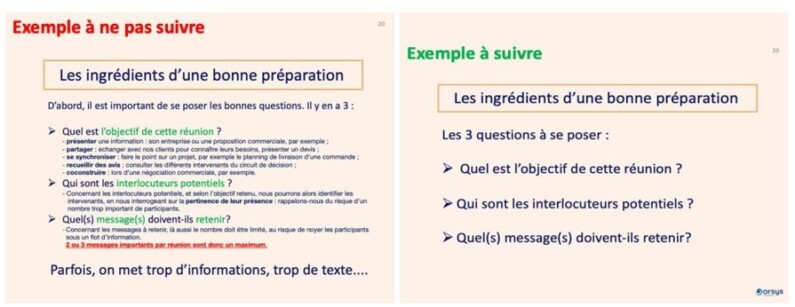
What other codes will make a positive contribution to the running of a remote meeting?
Create a professional listening session and engage the customer
Remember 3 main points:
- The presence
- Sympathy
- Credibility
Being present at a remote meeting
During a remote meeting, you need to be as concentrated as possible so that you are as available as possible for your contacts and create a pleasant atmosphere. professional listening environment.
This is already based on material conditions of this meeting.
In practical terms, this starts with :
- Provide a suitable screen background: your desktop, a neutral background, your company logo or a visual of your company.
- Log out of your mailbox and pause notifications
- Raise your computer screen a few centimetres, so that the computer camera is at eye level.
For example, during an online training course, the use of two reams of paper by one participant to raise her screen and have the camera at eye level had an immediate impact on the group.
When animating, look at the camera as much as possible, to maintain eye contact with your audience.
- If necessary, bring earphones or headphones to help you concentrate and listen.
- Look after your posture: sit up straight in your chair
- Be punctual, i.e. 5 minutes before
- Put your phone in aeroplane mode
Being friendly
There's no doubt that the human aspect plays an important role. role essential in any commercial relationship.
As mentioned above, remote meetings can leave less room for this human aspect, as some people may not feel comfortable behind a camera, due to a lack of technical skills or fear of judgement.
Who hasn't had to deal with people who don't speak much, who don't dare to take their place in the meeting?
If you have chosen your contacts carefully, it's because you believe they have an important role to play.
The style of your presentation is therefore all the more important, and it's up to you to create a favourable human climate and "defrost" the atmosphere if necessary.
In practical terms, this means :
- Welcoming each participant individually and warmly
- Invite everyone to activate their camera, explaining why.
- Suggest that each participant briefly introduce themselves
Being credible
This means :
- Remind participants of the objective and process at the start of the meeting
- Respecting the timing
- At each important stage of the meeting, ensure that the participants have fully understood, especially in a commercial context
- Ask passive participants open-ended questions: "What do you think?
- Suggest that participants send them the support
- Summarise the discussions and actions to be taken
- Conclude positively
In addition, a short video or a one-off animation can also attract attention.
Integrate tools such as : Klaxoon for surveys or Wooclap for feedback.
A clear meeting objective, choice of participants, selection of messages and dynamic moderation are all ingredients that will enable you to improve the impact of your remote meetings.
However, bear in mind the risks: too long, too many participants, unstructured presentations with no interaction.
Finally, as with face-to-face meetings, preparation and mindset play a key role in remote customer meetings.
So take care of your look, the look of your meeting and your mind...
Would you like to find out more? Discover the training programme Workshop: successful remote sales meetings.
Key points:
- Incorporate the specific features of distance teaching into its preparation
- Using storytelling to liven up your presentation
- Working on your posture and communication
- Detecting and managing opposition and objections
Examples of practical exercises: how to open and close a customer meeting with impact; working on your posture, rhythm and voice.
With a few adjustments and some perseverance, your meetings will be more successful and, as a result, your contacts and customers will be more satisfied. Remote sales meetings still have a bright future ahead of them... without losing the essential: the human relationship. Remote meetings should not become the rule, nor should they become a permanent substitute for face-to-face meetings.





